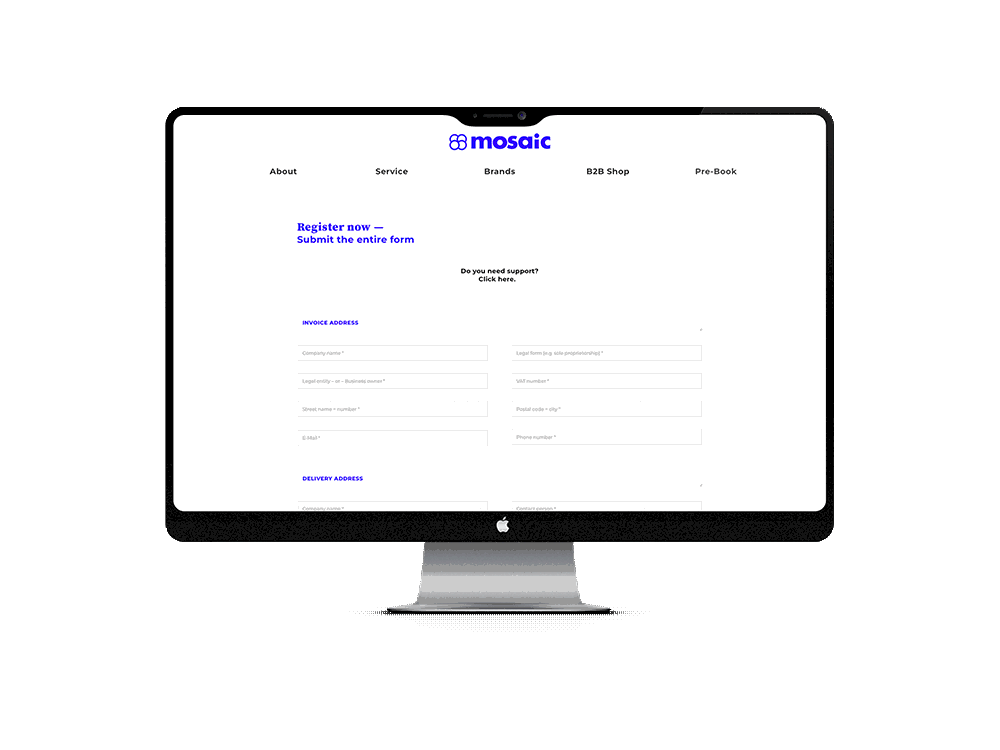➺ Submit the form below
➺ Double-check your data
➺ Receive a confirmation mail
➺ Click its link and give your consent
Dealer application —
Three simple steps to activate your account
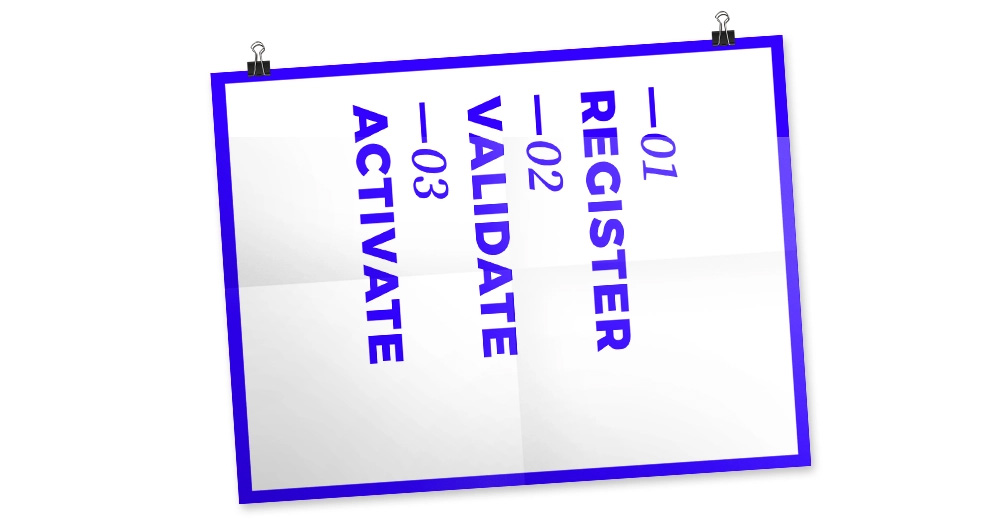
Future customers are welcome to fill out the dealer application below. Since this is a wholesale platform, we have to check and verify your business license first before we can grant you access to our B2B shop. Each request has to be approved individually, so please allow 3–5 working days for us to reply. After successful approval we will send you the respective login data to activate your account.
➺ We will review your application
➺ Please allow us 3–5 working days
➺ Receive your login data via mail
➺ Store your master password properly